In Love With Ubuntu ? But still have feelings for Microsoft Office ?
Hey Folks , I'm back to blogging after a long break ,but I'll promise this is going to be a short post :) .
One thing I hate about Linux is, when you use it for a long period continuously ,you start to love it, which makes it almost impossible to go back to Windows .I have been using Ubuntu 11.10 (Oneiric Ocelot) as my primary operating system for about 4 months and I'm in love with it already .
But we have to accept the fact that,regardless of the freedom we feel and the fun we get by working in a "techie looking" Operating System ,it also comes with some major drawbacks .Forget about Games ! What about the office package ?
IMHO Libreoffice has a long way to go to before it becomes a good competitor to MS Office package .Saying this, I strongly believe it is us who should take the responsibility of speeding up the progress of LibreOffice package as Computer Science enthusiasts .
But for the time being we need a solution . Wine and PlayOnLinux are there for the rescue ! .Wine enables, computer programs written for Microsoft Windows to run on Unix-like operating systems while PlayOnLinux is the graphical front-end for Wine which simplifies the installation process for the user.
One thing I hate about Linux is, when you use it for a long period continuously ,you start to love it, which makes it almost impossible to go back to Windows .I have been using Ubuntu 11.10 (Oneiric Ocelot) as my primary operating system for about 4 months and I'm in love with it already .
But we have to accept the fact that,regardless of the freedom we feel and the fun we get by working in a "techie looking" Operating System ,it also comes with some major drawbacks .Forget about Games ! What about the office package ?
IMHO Libreoffice has a long way to go to before it becomes a good competitor to MS Office package .Saying this, I strongly believe it is us who should take the responsibility of speeding up the progress of LibreOffice package as Computer Science enthusiasts .
But for the time being we need a solution . Wine and PlayOnLinux are there for the rescue ! .Wine enables, computer programs written for Microsoft Windows to run on Unix-like operating systems while PlayOnLinux is the graphical front-end for Wine which simplifies the installation process for the user.
Things you need
- CD/DVD of Office 2010 ( I couldn't find a way to install with the setup file,if someone does please let me know as well )
- Ubuntu 11.10 System
- Working Internet Connection (Lots of things will be downloaded automatically in the middle if installation.)
Steps to Follow
- Type following Commands one by one in a terminal
wget -q "http://deb.playonlinux.com/public.gpg" -O- | sudo apt-key add -sudo wget http://deb.playonlinux.com/playonlinux_oneiric.list -O /etc/apt/sources.list.d/playonlinux.listsudo apt-get updatesudo apt-get install playonlinux
- Assuming earlier steps were successful now type the command "playonlinux"
in the terminal to start the application . - Now download this script to your disk .
- From the PlayOnLinux Application Menu select "Tools--->Run a local Script" and when it asks for the location of the script direct it to the script file you just downloaded.Click Next.
- It will automatically asks to download several packages to proceed(Including wine). DO NOT skip any of those .Download all of them.
- After downloading the required dependencies you will be asked to select the CD/DVD drive where you have inserted the Office CD.
- If you select the correct drive and press Next ,the installation of the Office 2010 will start and might download any missing requirements (such as .NET framework).
- After a successful installation you should see your applications in the run tab of "PlayOnLinux" Application .
Finally double click on the necessary application (Example Microsoft Office 2010) to start the application . I didn't include intermediate screen-shots ,but if someone has a issue with the process let me know ! :)
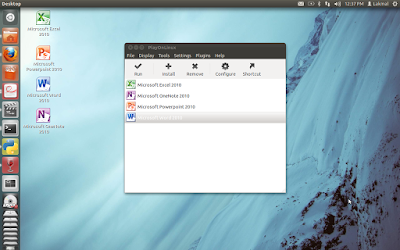



Comments
Post a Comment
Leave your ideas